While working on adding a new feature in the certificate request DSC resource, I came across this handy little trick: You can change the Friendly Name of a certificate using PowerShell.
All you need to do is identify the certificate using Get-ChildItem and then assign the new FriendlyName to it.
This file contains bidirectional Unicode text that may be interpreted or compiled differently than what appears below. To review, open the file in an editor that reveals hidden Unicode characters.
Learn more about bidirectional Unicode characters
| (Get-ChildItem -Path Cert:\LocalMachine\My\97CB2928C7AC163A750BF16CF1D2CF1A3DDAAA8E).FriendlyName = 'New Cert Name' |

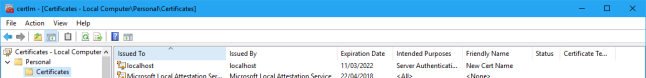
Sometimes PowerShell still surprises me at how easy it can make things. I didn’t need to search help or the internet – just typed it in and it worked!